 |
PalmLJ  The PalmOS LiveJournal Client
The PalmOS LiveJournal Client |
News |
Description |
Features |
Download |
Conduits |
Contact
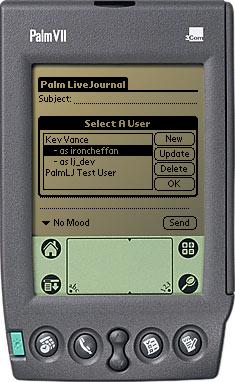
News
October 15, 2001: I ought to mention: this project is changing its
name to handhelj real soon. There is a beta available here for users with
wireless modems. If you're having problems with PalmLJ, use this. NOTE THAT
THAT IT DOESN'T COME WITH A CONDUIT! If you're using post-on-hotsync, stick
with PalmLJ. A windows conduit is coming, I promise. Handhelj in general is
going to get a bit smarter about hotsync.
April 15, 2001: Post-on-hotsync is done! For Unix, anyway. Fixed
some bugs. Made a neat color icon, too!
March 30, 2001: Wireless support through INetLib should be working now.
Description
PalmLJ allows you to post entries to
LiveJournal with your PalmOS device.
Optimally, you should have a wireless (e.g. Palm VII) or wireline (e.g.
serial modem) connection so that you can make entries in realtime. If you
don't have either of these, your entries can be saved on the Palm until
HotSync.
Features
PalmLJ supports:
- Multi-user and multi-journal mode, with no limit on the number you can be associated with. (Well, it will probably blow up after 32767 unique names, but if you have that many, Brad will probably want a word with you :P)
- Custom moods can be added for any entry.
- MD5 hashed passwords for enhanced security through obscurity.
- NetLib for wireline, INetLib for wireless, and HotSync
for the rest of us.
TODO List:
- Userpic selection
- Security settings
- Preformat settings
- Current music
Download
The current version of PalmLJ is 1.2.0. Downloads:
For the latest development version, see the SourceForge
CVS Page.
 And hey, if you like PalmLJ and you have a few bucks, nothing says lovin' like
PayPal to kvance@tekktonik.net ;)
And hey, if you like PalmLJ and you have a few bucks, nothing says lovin' like
PayPal to kvance@tekktonik.net ;)
Conduits
Right now, the only conduit available is for pilot-link, which is the standard
palm communication library for Unix. It is included in the source package in
the conduits/pilot-link directory.
The pilot-link conduit is split into two programs. ljusers manages the
users, ljsync posts the enties. Here's how to get started quickly:
% ljusers -a <username>
HotSync your palm.
That username and all the communities it can post to will be added to PalmLJ.
To verify:
% ljusers -l
Hotsync your palm.
You should see a nice list of the users on your PalmLJ user database.
To remove a user:
% ljuser -d <username>
The user will be deleted.
After you have made an entry in palmlj, you can post it with ljsync:
% ljsync
HotSync your palm.
It will print lots of information as it goes, and a summary of its success
or errors at the end.
Contact
If you have bug reports or patches, the best way to contact me is through
email: kvance@tekktonik.net
tekktonik.net has something like 10% downtime, so be persistant in your email.
Yeah, it's bad, but beggars can't be choosers. Running tekktonik.net off a
56k dialup line might not be orthodox, but it sure is inexpensive.
Sometimes, you can reach me on AIM as "CapnKev II", but I usually forget
to log on.
![[SF]](http://sourceforge.net/sflogo.php?group_id=13888) This page is Copyright © 2001 Kev Vance. It is graciously
hosted by SourceForge. Share and enjoy.
This page is Copyright © 2001 Kev Vance. It is graciously
hosted by SourceForge. Share and enjoy.

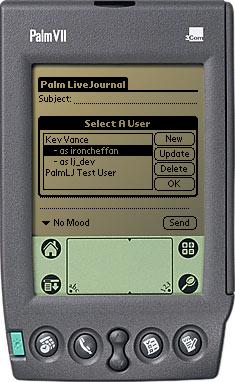

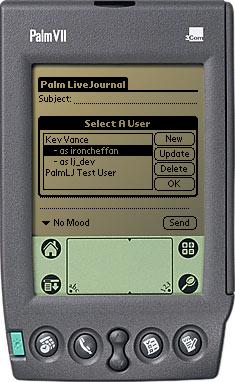
 And hey, if you like PalmLJ and you have a few bucks, nothing says lovin' like
PayPal to kvance@tekktonik.net ;)
And hey, if you like PalmLJ and you have a few bucks, nothing says lovin' like
PayPal to kvance@tekktonik.net ;)
This page is Copyright © 2001 Kev Vance. It is graciously
hosted by SourceForge. Share and enjoy.